
How
do I organize my photo files
|
Organizing my photos is a very important task. First thing I do after a shooting session is to download the files into the computer in a folder named after the current date because I use one folder for each day I take photos. Then I start organizing them. Never leave this for another day. If you do that it will be harder to find time for them and the number will grow considerably. I make a note in a file with the count of the photos taken, then delete files I consider not worth keeping. The relation between the photos I take and the ones I keep is an interesting statistic number. The selecting criterion isn't always the quality. Sometimes I keep photos that are under or over exposed, unfocused or badly framed only because they have something to tell me. The next step is to name them properly. I rename the files chronological using a 6 characters date prefix (year, month, day) followed by a 3 digit photo's number in that day. This code give me an unique id of every photo taken. After that comes an author id that in my case will be 'c' from Cristina and in Alex's case will be 'a' because we take photos with the same camera. Then I write a title for the photo that might be about the subject, location, the time event, or anything useful to quickly find it when I search in the folder. For example, the 031109_001_a_PhotoTitle.jpg photo was taken on November 9th 2003 and was the first photo on that day. From this folder I make a copy of those photos that I consider to be best, if any, so I can quickly show them to my friends. If I work on a photo I add another counter to the initial photo id, so I don't mix it with the original. I write those folders on cd periodically. You might want to consider a double backup for the most important photos, because data on a cd can be lost even easier than printed photos. This is how I organize my photos for now, and I hope it will inspire you. |
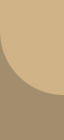
by Cristina (10 nov 2003)
